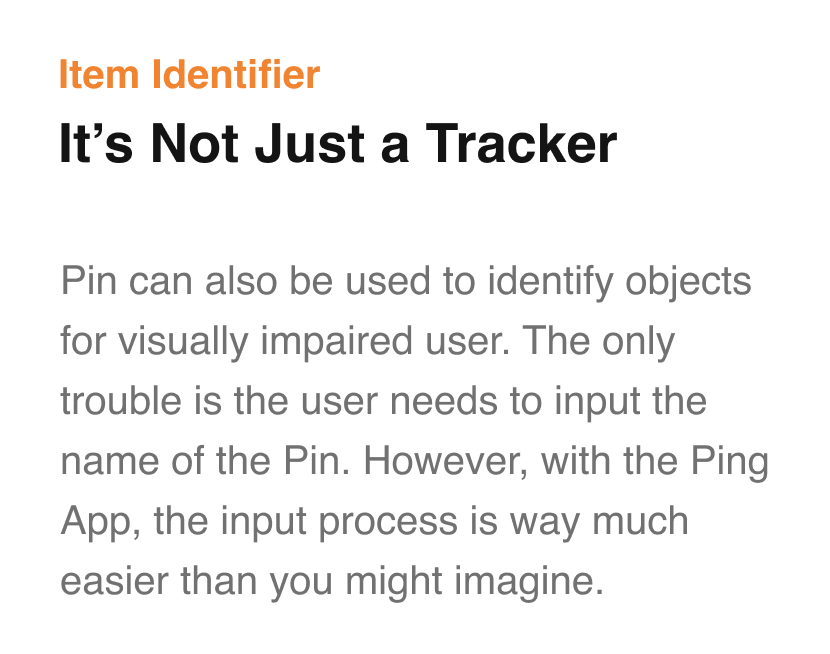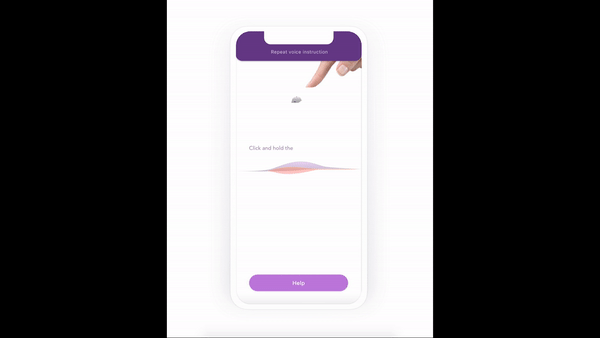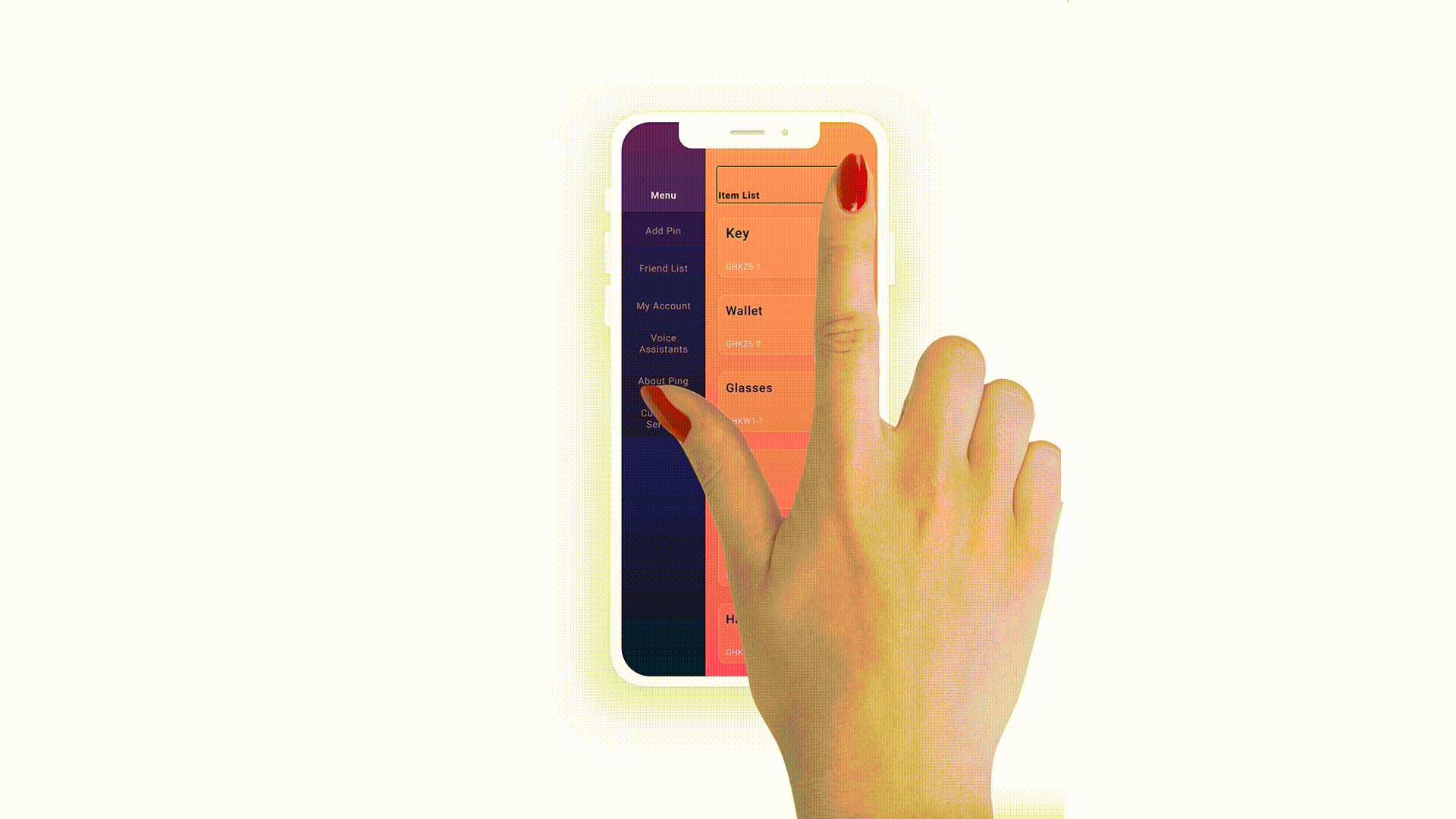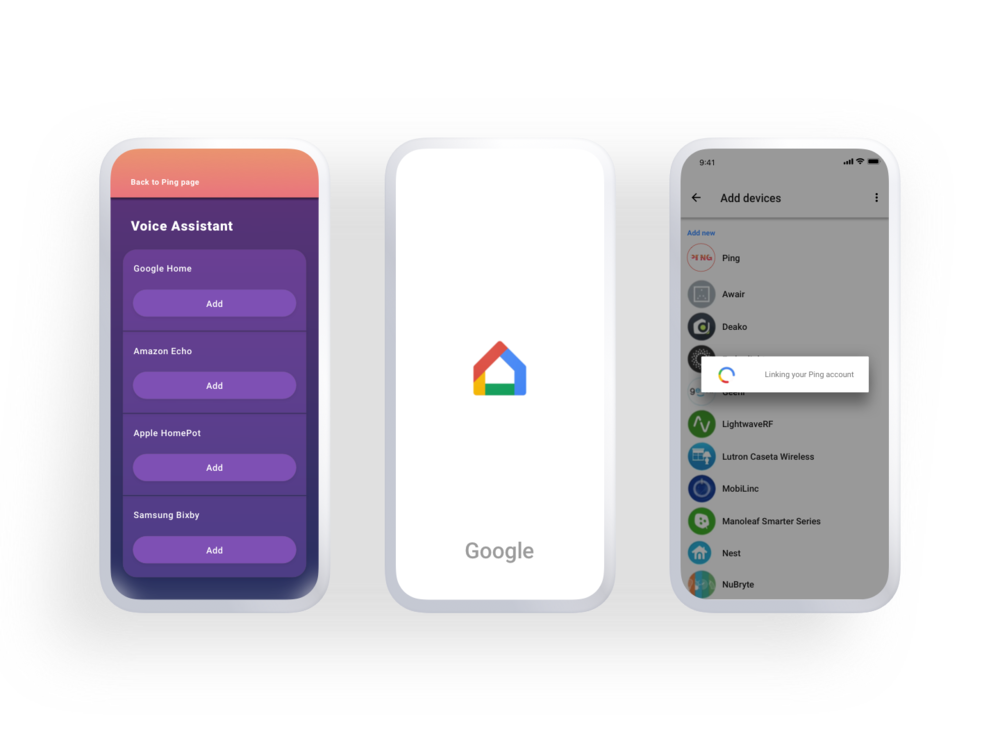PING ︎︎︎
01. Project Brief
My Role The Team Project Timeline My Key Contributions
Research 2 Designers Mar - Apr 2018 User Research
UX Design Competitive Research
UI Design Define Problem & User Needs
Concept Ideation
User Flow & Wireframe
Prototyping
Interaction Design
Visual Design
UX Design Competitive Research
UI Design Define Problem & User Needs
Concept Ideation
User Flow & Wireframe
Prototyping
Interaction Design
Visual Design
Use Empathy as
An Engine
of Innovation
By connecting with the communities with disabilities community
and discovering insights of their own lived experiences, we can
create a better way of living.
Through the assistive technology design challenge, I sought to
help the visually impaired community and design an affordable
assistive product to improve their day-to-day routines.
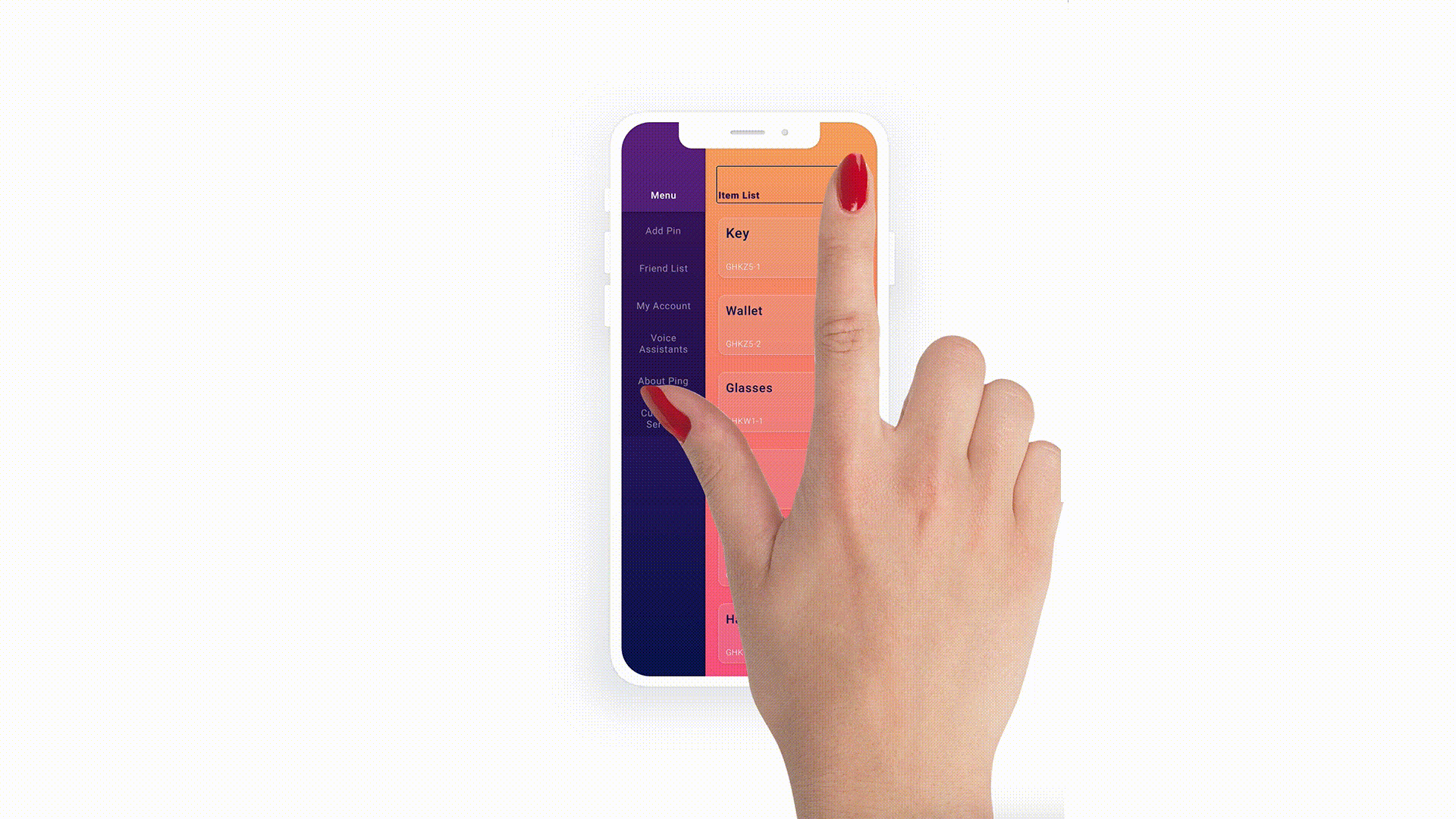


Our Challenge
To design products that address the reality faced by visually impaired
communities that seem trivial from an able-bodied perspective. This
included finding misplaced or inadvertently moved objects.
How might we connect people who with visual impairments and pair with an intutive APP, finding things made easy?

02-02
User Research
Key Insights from Users Research
After our research, we learned how visually-impaired individuals
deal with everyday problems. Here are our finds and insights.

Insight # 1
Hard To Find Lost
Items
They memorize the placement of objects and
how to tell two products apart from each other.
This becomes an even greater problem when
visually-impaired people live with others in the
household or as they grow to older. They found it extremely frustrating when people move things
around the house without their knowledge.
Solution: An audio tracker could help users find
the item location at any time, they could use their smartphone and to easily locate the item by the
sound of the tracker.
This information could also then be shared with
their family members.
Hard To Find Lost
Items
They memorize the placement of objects and
how to tell two products apart from each other.
This becomes an even greater problem when
visually-impaired people live with others in the
household or as they grow to older. They found it extremely frustrating when people move things
around the house without their knowledge.
Solution: An audio tracker could help users find
the item location at any time, they could use their smartphone and to easily locate the item by the
sound of the tracker.
This information could also then be shared with
their family members.
Insight # 2
Similar but different products
from packaging series
They also frequently bought products with
different packaging to tell them apart by touch.
However, this was not always possible or easy.
Solution: Use the device as a voice label for
everything. Press the tracker and to read
confusing packaging. This helps the user
distinguish between products that appear
identical through touch.
Similar but different products
from packaging series
They also frequently bought products with
different packaging to tell them apart by touch.
However, this was not always possible or easy.
Solution: Use the device as a voice label for
everything. Press the tracker and to read
confusing packaging. This helps the user
distinguish between products that appear
identical through touch.
Insight # 3
Hard to use the APP
It is hard to use most apps even with VoiceOver.
Most apps are not designed to be accessible for
the blind or visually impaired.
Solution: New UI system that works with Voice Over
that gives the capability for visually impaired people to
use smart devices and know all the content on every page.
Hard to use the APP
It is hard to use most apps even with VoiceOver.
Most apps are not designed to be accessible for
the blind or visually impaired.
Solution: New UI system that works with Voice Over
that gives the capability for visually impaired people to
use smart devices and know all the content on every page.
02-03 From Findings
to Features
Ecosystem of Physical
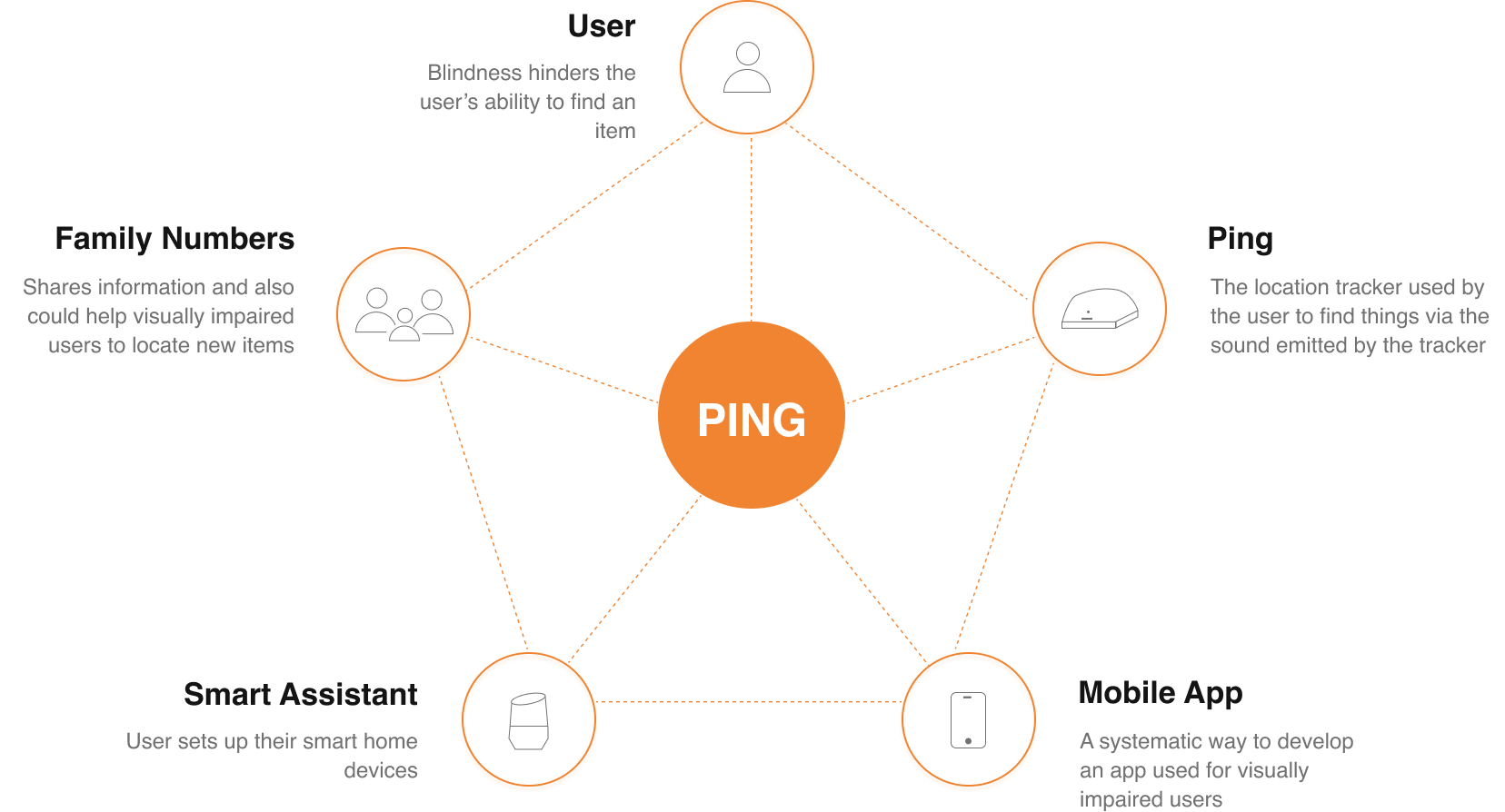

Ecosystem of Physical
We designed a personal audio tracker for the
visually impaired. An affordable assistive smart device
that could help visually impaired today.

02 - 05
Design & Prototyping
Bringing It All Together
With our goals, features and processes mapped we moved into
the next phase of actually building the experience with some rough
sketches. I combined all the sketched screens onto one board so
that we were able to see and adjust user flows and navigation quickly.
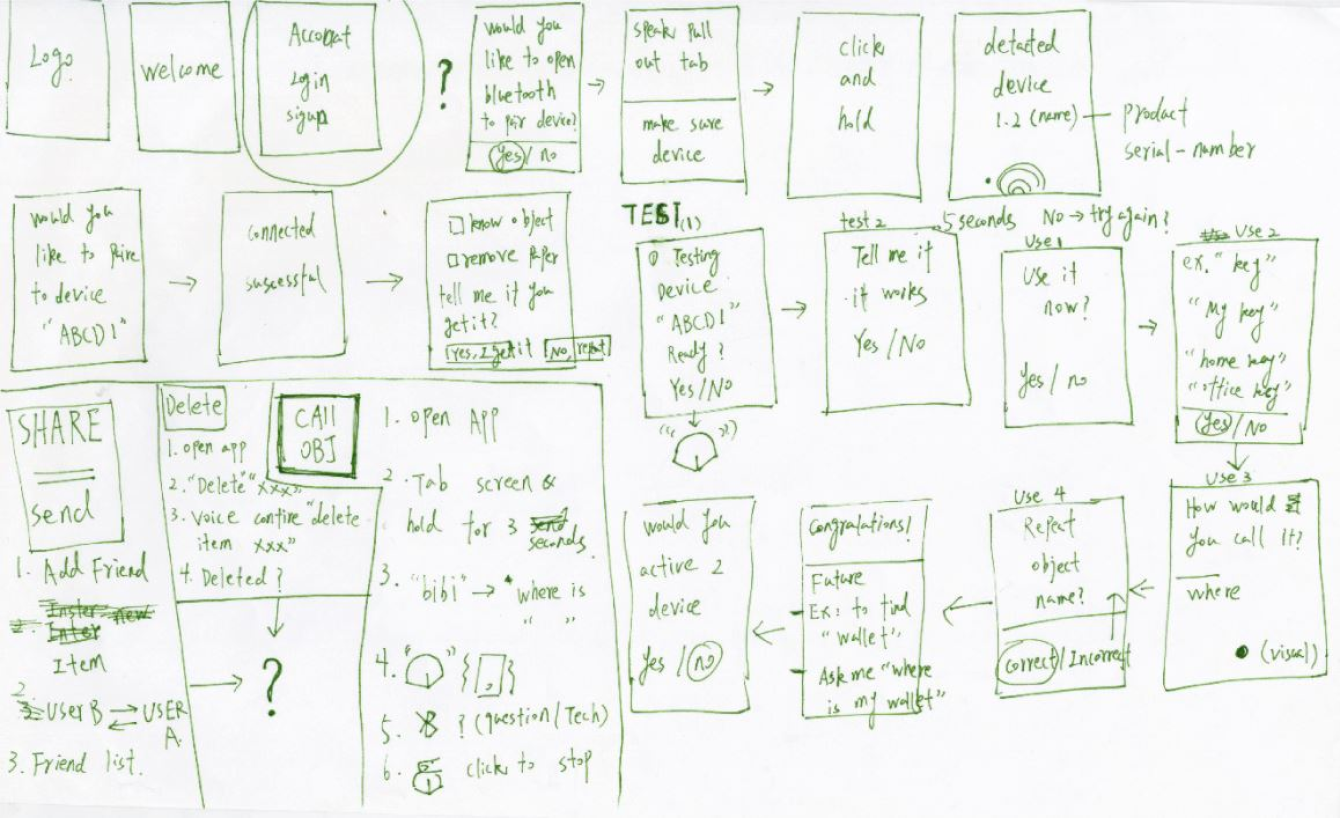
App UX Challenge
Even though smartphones have voice over features to help visually
impaired users, most apps do not consider visually impaired users
when they develop the app itself. The challenges are many, so we simply
had to design a seamless app for visually impaired users from the outset.
We also found a systematic way to develop an app that can be used for
visually impaired users.

02 - 06
User Testing
Trying It Out In The Real World
Six people were tested from the visually impaired community.
Participants were able to find what they needed easily and found
that the process was simple and straightforward.
Change 1 # Interface with two columns
Before Testing
After Testing


In the beginning, our interface was designed to guide users without any visual guides.
But I found that Voiceover read what’s on the screen, but it cannot identify certain information, such as text box or typographic symbols. Also, it will interpret the title as two separate objects.
But I found that Voiceover read what’s on the screen, but it cannot identify certain information, such as text box or typographic symbols. Also, it will interpret the title as two separate objects.
We redesigned Ping App with a new UX method, which meant the user could touch the screen from “top to bottom ⇩” “bottom to top⇧” to completely explore all information and functions of one particular interface.
The home page has two columns of information, this allow the user to explore the page by touch the both right & left side of screen vertically.
The home page has two columns of information, this allow the user to explore the page by touch the both right & left side of screen vertically.
Change 2 # Verbal Speed
Before Testing
After Testing

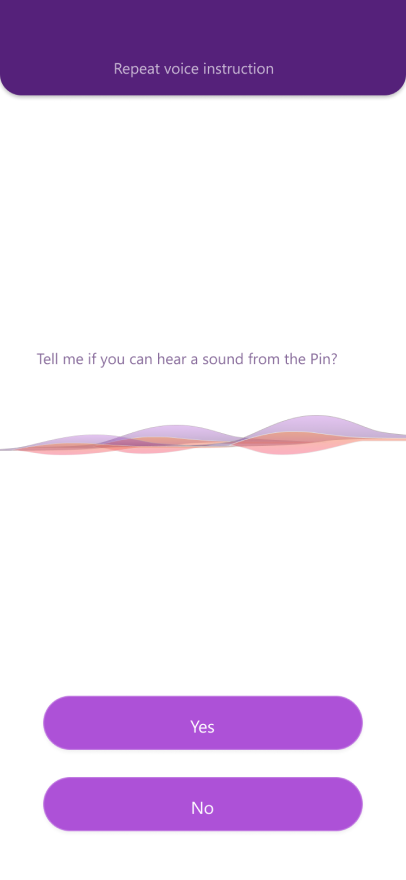
The whole process of the user’s guide and introduction was recorded according to the normal speed. In the test, we found that the speed of voice recognition was too slow for the user, making the user feel as though the device was talking too long.
We then sped the vocal response, based on the user’s point of view.
03
Getting Started
The Audio Tracker for Visually Impaired
When everything you are looking for rings